簡單來說,Xoopit 是一個”電子郵件媒體管理應用程式”(Email Media Management Application), Xoopit 以 Gmail 的附加元件(Plugin)的方式呈現,使用者安裝這個附加元件並且提供 Gmail 的帳號密碼資訊之後,Xoopit 便會開始索引(Index)您的 Gmail 中(包含郵件內容以及附加的檔案)的所有媒體檔案,諸如:圖片、影音檔案、PDF文件以及Office文件… 等等。然後使用者即可在 Gmail 網頁介面中發現 Xoopit 的媒體檔案管理平台。
Well~ 有興趣的朋友可以參考看看以下 Xoopit 的官方介紹影片。

值得注意的是,Xoopit 象徵著新一代的網頁 e-mail 使用者介面的出現,而這種新型態的網頁 e-mail 介面叫做:Inbox 2.0。
Inbox 2.0 refers to a new generation of email clients that use data in email archives to infer people’s profiles, behaviors, social graph, and importance.
有興趣的朋友可以延伸閱讀以下兩篇文章:
再來,就小弟個人看來,Xoopit 是一個好用的網頁應用程式;然而,同時也顯現出一個 Gmail 的嚴重的資訊安全風險。Xoopit:Proof that Gmail Needs a Better API 這篇文章中有提到了一些警訊:
Xoopit is aimed at the widespread practice of sharing media like photos, vidoes and PDFs by email. If anyone but the big webmail vendors is going to launch an “inbox 2.0” type product, though, there’s going to have to be a better API that lets me access content without giving up my password.
但是,我還是決定要來試試看這個很酷的玩意兒!
基本上,安裝好 Xoopit 這個 Gmail 的附加元件後,即可以在 Gmail 的主畫面上方,發現 Xoopit 的 Navigation Bar,其中包含四個主要的頁籤,分別為:
- Photos
- Videos
- Files
- Games
Xoopit 索引完您的 Gmail 後,便會將所有的多媒體檔案依照檔案性質分類,讓使用者針對不同的檔案類型分別來執行管理作業。Well~ 更詳細的內容請見以下這個 Xoopit 官方的操作說明影片。
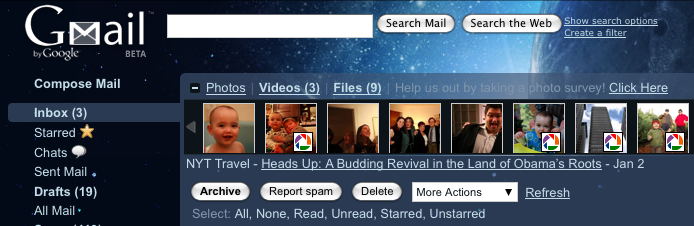
最後,有關 Gmail 的附加元件,有興趣的朋友可以繼續閱讀這篇文章:About Gmail Labs!
[附註]
目前 Xoopit 尚處於 Private Beta 的版本,因此,若想要使用這個服務,使用者必需要到去 Xoopit 的網站上報名索取 Invitation Code…
.
.
.
.
.
然後靠杯的等個兩三個月…
所以囉!Good Luck!^______^