現在的科技產品相當強調”行動性”,各種硬體裝置越做越輕巧,樣樣都要求 “可攜性” (Portable)。當然啦!應用程式軟體也得趕上這般潮流。而像這樣的強調可攜性的軟體即為所謂的:綠色軟體,或稱為可攜式應用程式 (Portable application) 。
A portable application, or portable app for short, is a software program that does not require any kind of formal installation onto a computer’s permanent storage device to be executed, and can be stored on a removable storage device such as a CD-ROM, USB flash drive, flash card, or even a floppy disk, enabling it to be used on multiple computers. This does not mean that it can be taken and used on a different operating system, processing platform, or another computer with completely different hardware (i.e., those that are not compatible with the software as stated by its requirements), so it is not to be confused with the concept of software portability, which is the ability for software to be run or compiled with little modification on diverse computing platforms. Ideally it can be configured to read its configuration files from the same storage location as the software program files.
— cited from PortableApps —
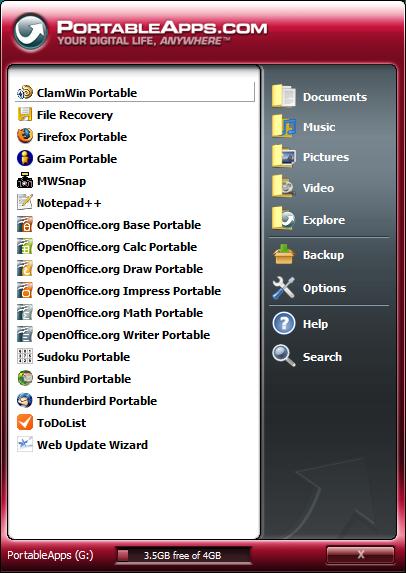
PortableApps.com 即提供了一組可攜式應用程式,讓您安裝在隨身碟或行動硬碟中,利用這些可攜式的軟體讓你可以輕易地在其他電腦中使用您常用的工具,很便利,而且更安全喔!有興趣的朋友可以到 PortableApps.com Suite 免費下載! PortableApps.com Suite 分為三種版本:
- Standard Edition: ClamWin Portable (antivirus), Mozilla Firefox – Portable Edition (web browser), Gaim Portable (instant messaging), OpenOffice.org Portable (office suite), Sudoku Portable (puzzle game), Mozilla Sunbird – Portable Edition (calendar/task manager) and Mozilla Thunderbird – Portable Edition (email client) and runs comfortably from a 512MB drive.
- Lite Edition: Uses AbiWord Portable (word processor) instead of OpenOffice.org Portable and runs comfortably from a 256MB drive.
- Base Edition: If you’d like to pick and choose exactly which apps to include, you can try Portable Apps Suite (Base Edition). This is a stripped down package with just the PortableApps Menu, PortableApps Backup utility and custom folders, icons and autorun. It’s less than 1MB installed, so it’s a great option for smaller drives.
有時候會使用別人的電腦處理一些工作,在別人的電腦環境中和自己熟悉的環境會有些差異。例如:一些好用的軟體,在別人的電腦中沒有安裝;因此,只好上網重新下載安裝,或是使用替代的軟體。若選擇重新下載安裝,工作結束後,還要記得幫人家移除。這樣一來一往,可能會對工作效率造成一些影響。
還有啊,有時候會使用別人的電腦瀏覽網頁,此時,又要擔心剛剛的瀏覽紀錄與一些重要的帳號密碼是否會留在別人的電腦中。另外,對於小弟這種重度網路使用者來說,在瀏覽網路時,對於瀏覽器的選擇、基本環境的設定以及一些其他額外的功能 (Plugin) 已有種莫名的”依賴感” (哈),若使用別人的瀏覽器的話,常常會感到非常不習慣。
如果你跟我一樣,曾遇過這些困擾,而且,手邊剛好有個隨身碟,那你一定要來試試 PortableApps.com Suite ,真的很好用!而且啊,整個 PortableApps Suite (Standard Edition) 只需要 89.5MB 的空間而已,相當輕巧,真的是出外郊遊時的必備良伴唷! ^___^
再來啊,以下列出幾個小弟常用的 Portable application :
- Notepad++ :超好用的文字編輯器。
- ToDoList:小弟都是用它來 GTD (Getting Things Done) 的。^___^
- MWSnap:好用的截圖軟體。
- SoftPerfect File Recovery:救回不小心刪除的檔案。
以上這幾個 Portable application 好像都沒有列在PortableApps.com官方的可攜式軟體清單中,但是,即便如此,他們還是可以輕易地整合到 PortableApps.com Suite 裡頭!有興趣的話,可以看看這篇說明:Adding Apps to the PortableApps Menu。