
— cited from Diigo —
一直以來,小弟我在閱讀資訊時都有一個改不掉的習慣:畫線與註解!在閱讀紙本資料時,一定會拿起筆,將重點或特別有感想的部分畫線並加上註解;閱讀電子檔時,例如在閱讀一些 PDF 的文件時,一定會用 Adobe Acrobat Professional 做些 Highlight 或加上 Notes ,瀏覽其他檔案也會為檔案加上標籤 (TAG) 或用特殊顏色做些Highlight。這個喜歡瘋狂畫線、不畫線就讀不下去的習慣一直以來都改不掉,因為個人認為在一大推的資訊中,真正有用的資訊其實只佔了少數,因此,如果能先使用一些工具做些 Highlight 並標上註解或標籤,那麼,未來在搜尋資訊時,應該能夠協助自己提升搜尋資訊的效率喔!
說了這麼多廢話,其實主要是因為前幾天發現了一項很棒的工具:Diigo!這項工具讓我在瀏覽網頁時,也能到處畫線並且隨意下註解囉!好滴!不多說了,先來介紹一下什麼是 Diigo:
Diigo (dee’go) is about “Social Annotation”. By combining social bookmarking, clippings, in situ annotation, tagging, full-text search, easy sharing and interactions, Diigo offers a powerful personal tool and a rich social platform for knowledge users, and in the process, turns the entire web into a writable, participatory and interactive media.
The social annotation service introduced by Diigo allows users to add highlights and sticky notes, in situ, on any web page they read. Imagine a giant transparency overlaying on top of all the web pages. Users can write on the transparency as they wish, as private notes or public comments. And they can read public comments on the transparency left by other readers of the same page, and hear their “two cents” and interact with them.
— cited from Diigo —
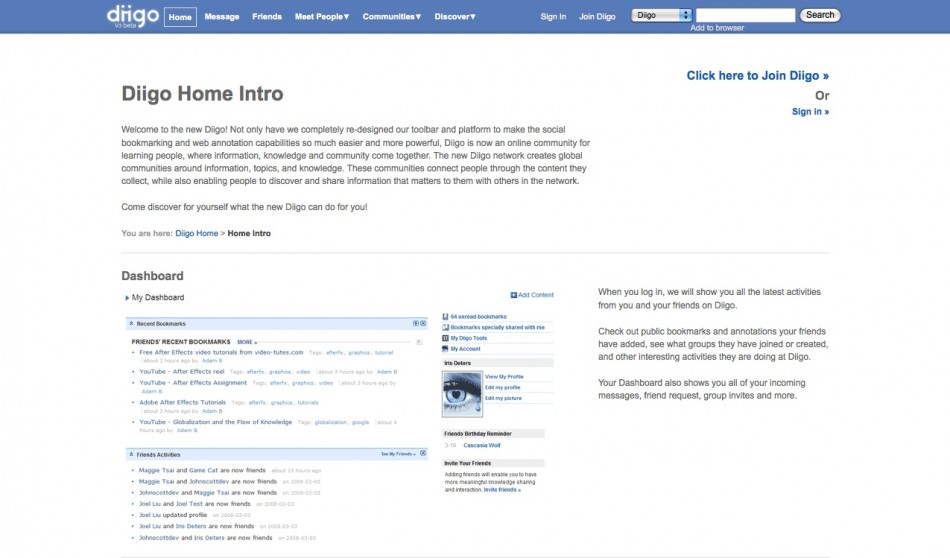
— cited from Diigo —
Diigo 這項工具可以讓使用者輕易的在瀏覽網頁的同時,對於一些重點項目作標註與下註解,以方便下次瀏覽時快速找到重點。同時,還能將這些 Highlight 與 Notes 公開,分享給其他使用者,或與其他使用者協同合作,互相交流感想與發現。挖~ 個人覺得這種分享資訊的構想真的很棒!
以下附上 Diigo 的使用教學影片:
以及一篇 Blog 文章對 Diigo 做的簡介:Yukuan’s Blog – 你 diigo 了嗎?
